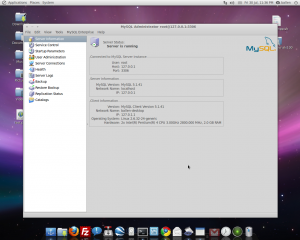I had a little hunt around online this evening for a graphical user interface for MySQL on my Linux workstation which is running Ubuntu 10.04 – In the past I’ve always just used the terminal and raw MySQL commands but to be honest this can be some what time consuming so I thought I’d share with you how I managed to install the MySQL graphical client….
So it was really simple….
sudo apt-get install mysql-admin mysql-navigator
Then that’ll not only install it for you (saves you having to compile for source) but will also mean you’ll get notification of application updates and if you decide, will also automatically update the software for you too!
Anyways, I hope this is useful for some people 🙂
A screenshot here too 🙂